Creating professional and well-designed presentations can be a challenge. This is especially true when you’re pressed for time or lack design skills.
SlideModel is one of those resources you can use to simplify what could otherwise be a daunting task.
Offering a vast collection of 100% editable presentation templates, SlideModel is tailored for various business, educational, and personal needs.
In this review, we’ll explore SlideModel.com’s features and its newly launched AI tool named SlideModel.AI.
What is SlideModel?

SlideModel.com is an online platform that provides a wide array of professionally designed templates compatible with PowerPoint, Google Slides, and other presentation software.
From business models to timelines and roadmap designs, the platform caters to diverse presentation needs across different industries.
It is particularly popular among business professionals, educators, and entrepreneurs looking to create impactful presentations quickly and efficiently.
What are the Key Features of SlideModel?
- Ever-growing catalog of templates: SlideModel.com boasts a rich library of PPT templates, including diagrams, charts, maps, infographics, and more. Each PowerPoint template is fully customizable, allowing users to adjust colors, fonts, and content to suit their brand or message.
- Customization and Editing One of the standout features of SlideModel.com is its ease of customization. Users can easily modify the slide templates to match their presentation needs, making it possible to create unique, branded presentations without starting from scratch.
- Compatibility The slide templates on SlideModel.com are compatible with PowerPoint, Google Slides, Keynote, and OpenOffice. This flexibility ensures that users can work with their preferred software without any hassle.
- High-Quality Designs SlideModel.com is known for its high-quality, professional designs. The templates are aesthetically pleasing and well-structured, enhancing the overall presentation experience.
- Powered by AI: With the introduction of SlideModel AI, users can not only download ready-made templates, but also make the initial version of their presentations with Artificial Intelligence. They can then export the work to PowerPoint for final touches.

SlideModel.AI: The Power of Artificial Intelligence
In 2024, SlideModel.com introduced SlideModel AI, a cutting-edge tool that leverages artificial intelligence to generate presentations.
This tool is designed to save presenters invaluable hours of manual work, offering ready-made content and design in significantly less time.
By simply specifying the type of presentation and key points, users can generate a complete slide deck tailored to their needs.
SlideModel.AI offers a quick way to produce professional presentations, reducing the time spent on content creation and design.
This tool is particularly beneficial for busy professionals who need to deliver high-quality presentations on tight deadlines.
The user interface of SlideModel.AI is intuitive, guiding users through a step-by-step process to generate their presentations.
The AI also suggests relevant slide layouts and designs, making the process seamless and stress-free.
From business meetings to educational lectures, SlideModel.AI caters to various real-world scenarios.
Its ability to generate content-specific slides makes it a valuable tool for professionals across industries.
By automating the presentation creation process, SlideModel.AI significantly enhances productivity.
Users can focus more on refining their message rather than spending hours on design work.

Pricing & Customer Support
Customer support is something to highlight about the service offered by SlideModel, compared to the competition.
The 24/7 customer-centric support is ready to assist users with their queries, as proven by customers who left hundreds of 5-star reviews online on sites like Trustpilot or ShopperApproved.
SlideModel.com offers several subscription plans to suit different needs, including quarterly plans and annual plans.
Features vary by plan. Some plans include Unlimited Downloads, while other limited plans have a download quota per day or per month.
The pricing is super competitive, especially now that other SaaS platform like Canva have increased their prices by up to 300% following historic inflation raises.
However, pricing at SlideModel has remained as it is for years. Consider the quality and variety of templates available, with a fast-growing catalog of PPT templates for presentations.
Users get more value than ever for the price paid. SlideModel.com also offers free templates and trials, allowing users to test the platform before committing to a subscription.
Pros and Cons
Pros
-
- Extensive variety of high-quality templates with new templates added daily.
- Easy to customize and adapt templates.
- Compatible with multiple presentation software solutions.
- New AI tool enhances productivity and saves time.
Cons
-
- Custom design work is not included in the price. While the templates are 100% editable in PowerPoint, some users with highly specific or complex design requirements might find the customization options somewhat limited.
- Custom design work is available, but it is not included in the self-service price, and you need to contact support.
- Some niche categories may need more extensive template choices. However, if you cannot find the template you need, you can always use the concierge service and contact support.
Final Verdict
SlideModel.com delivers on its promise of providing high-quality, customizable presentation templates that cater to a wide range of needs.
The addition of SlideModel.AI further elevates the platform by offering AI-driven presentation generation, saving users time and effort.
For anyone seeking to create professional presentations with minimal hassle, SlideModel.com is a highly recommended resource.
Are you ready to elevate your presentation game? Visit SlideModel.com today to explore their wide range of templates and discover how SlideModel.AI can transform your presentation creation process.






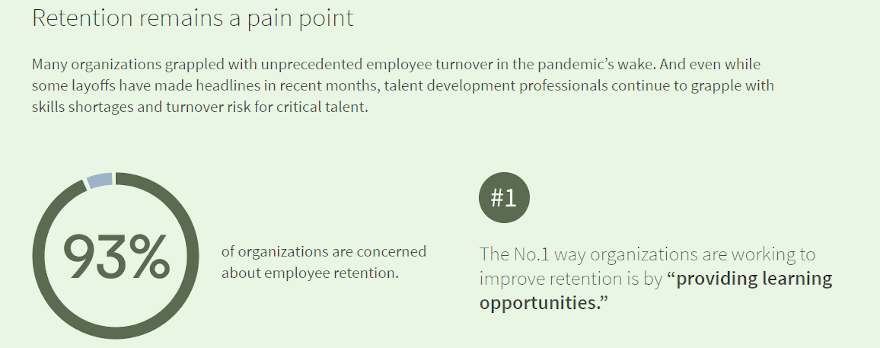
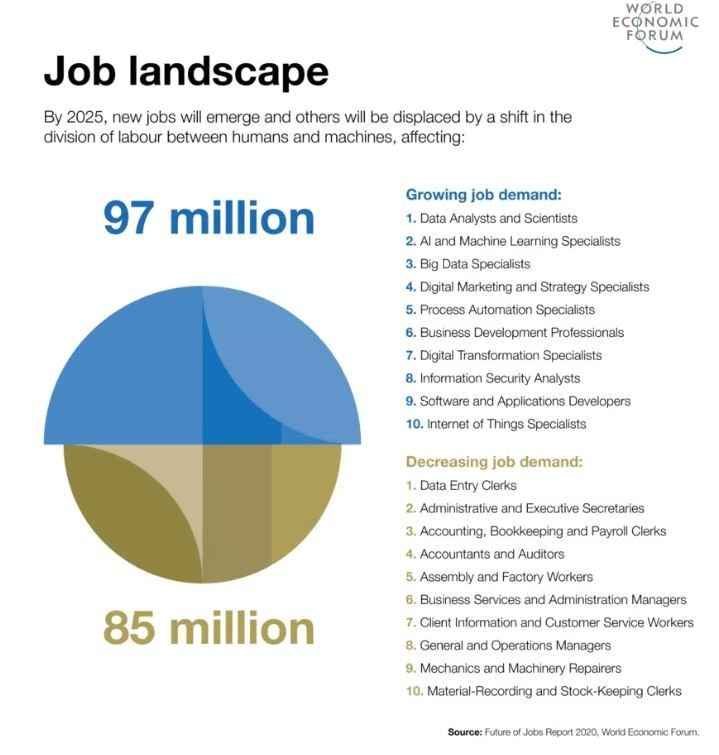



















![2023 Critical Tax Deadlines for Your Business [Infographic] 31 2023 Critical Tax Deadlines for Your Business [Infographic]](https://growmap.com/wp-content/uploads/2023/06/tax-deadlines-header-825x510.png)
![2023 Critical Tax Deadlines for Your Business [Infographic] 32 2023 Tax Deadlines for Startups - C-Corps, Partnerships and S-Corps](https://assets-global.website-files.com/634734191269f3dc55025dbb/63e2f5b22a73c8d7119264d5_2023%20Tax%20Deadlines%20for%20Startups%20C-Corporations%20Partnerships.jpeg)