UPDATE: the new GASP Anti-Spam WordPress plugin has been released and is available in the WordPress Plugin Repository.
THIS is the ALTERNATIVE TO AKISMET that provides the SOLUTION to being Flagged as a Spammer! Spread it throughout the blogosphere and your comments will work again.
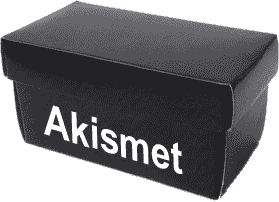
Most bloggers do not realize that there is a setting in Akismet that automatically deletes comments before you ever seen them.
If you do not want Akismet to delete comments you never see, use these instructions to check your Akismet configuration:

HOW TO CONFIGURE AKISMET
- Log into your blog
- In the left sidebar click on the arrow to the right of Plugins
- Click on Akismet configuration (shown in the close-up image to the right –>)
- Look for the checkbox that says “Automatically discard spam comments on posts older than a month.”
If you have that box checked and someone who has inaccurately been flagged as a spammer by Akismet leaves a comment, their comment will be immediately deleted. Read comments from Alex from Automattic.
You will never see it and they will be taken to a blank white page. Read what Alex (from Automattic who appears to the be public spokesperson for Akismet) wrote about commentators seeing a white page after commenting.
The full screen capture below shows where the Akismet Configuration can be found in the left sidebar and where the check box is located in the main section of your blog dashboard. See the next image for a closeup of that checkbox.

If you do NOT want Akismet to delete comments before you see them UNCHECK THE BOX shown in the close-up below!

There are similar but even less obvious settings in WordPress hosted WordPress.com blogs. To change them use this process:
- Log into your blog
- Find Setttings in the left sidebar column
- Click on Discussion Settings
- Find Comment Moderation and check the box in front of Don’t discard spam on old posts that looks like this:
How many of you would have any idea that checking that box would immediately delete valid comments you have never seen? That IS what it will do. Here is a screen capture of that page. I will get red arrows added to point to the appropriate settings when I can.
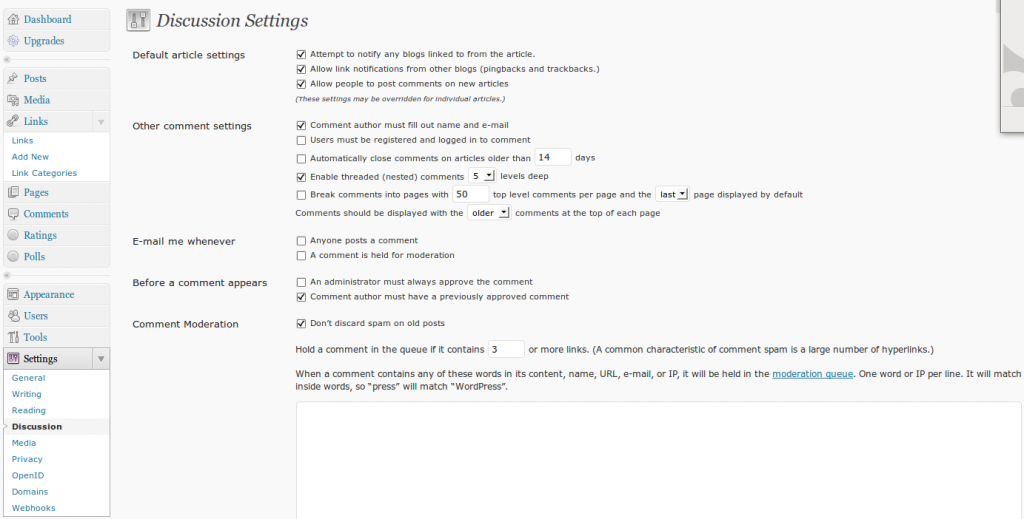
While you are editing your configuration we recommend these other settings:
- Turn on threaded comments at least three and ideally either four or five levels deep.
- Enable Before a Comment Appears: Comment author must have a previously approved comment.
- Do require commentators to use a name and email address.
- Do NOT require commentators to be registered and log in – doing so greatly decreases your comments. Busy people do not have time to log into every site they visit every time.
Special thanks to Ron Cripps of AffiliateXFiles for adding the red arrows to the images used in this post. If you want to know the REAL truth about Affiliate Marketing read his blog. Ron is one of the three Ethical Affiliate Marketing Experts I recommend.
MORE ABOUT AKISMET on GROWMAP:
- Akismet is Deleting Comments Bloggers Never See
- Find Out if Akismet Has You Flagged as a Spammer
- Business Friendly Akismet Free DoFollow Blog List
BLOGGERS POSTING THEY’VE BEEN FLAGGED BY AKISMET:
- Blog Template Designer ~ BlogsWithWings ~ My Comments are Not Showing Up Because Akismet is Blocking Me
- DragonBlogger ~ Get Off Akismet Spam List
- Zemalf ~ How to Stop Your Blog Comments From Being Blocked by Akismet
- AndyBeard ~ Akismet False Positives and SpamKarma Configuration (Published May 31, 2007 – this problem has been around a LONG time!)
