Managing multiple social media accounts is complicated and confusing. Many find remembering usernames, passwords and where to log into each social media network more than they want to do each do.
If you’re a freelancer or agency who has more than one set of social media accounts it gets even worse. Fortunately, there are tools you can use to organize what you do and measure your results.

Social Media Management Goals
Before you can choose the right social media management solution, you need to decide what you want to accomplish.
To better understand what I mean, read what Ian Anderson Gray wrote about 7 Reasons Not to Use Hootsuite.
The social media landscape has changed a lot since Hootsuite became the most used social media management tool. Social networks have changed. What we can measure has changed. And tools have gotten much easier to use.
Even though Hootsuite has been the leader for as long as I have been analyzing what social media solution to use, I have never personally really gotten into the hang of using it. This is mostly because I don’t manage social media accounts for clients so I wasn’t forced to go through days of training to learn it.
I do have a free account, but I can’t remember the last time I logged into it. If it had been easier to learn and more appealing to use I would have been using it all along – but it isn’t.
Today, there are far easier tools to use that do more at less expense. But you need to be clear on what you want the tool to do in order to make the best choice. Specifically:
- Do you only want to be able to push content to social networks?
- Which social networks are essential to you?
- How many social media accounts do you want to manage?
- How many Facebook and LinkedIn groups are you involved in?
- Do you want to measure conversions or only interactions?
- Do you want to capture leads?
Social media management tools aren’t really meant to measure product sales the way an analytics tool measures them on an ecommerce site. The one social media tool I know of that is affordable for most anyone that does measure conversions is Oktopost.
Measuring Social Media Conversions
Oktopost is marketed as a B2B (business-to-business) social media management solution. What sets them apart is that their tool can measure both engagements and conversions at the interaction level with an emphasis on lead generation.
This short video is an overview of how Oktopost works and why they are a B2B solution:
https://www.youtube.com/watch?v=r9kBKmmuCEk
You can push content out to not only social media accounts but also LinkedIn and Facebook groups. Any likes and responses appear directly in the Oktopost dashboard where you can reply to them.
Oktopost Analytics Measure Interactions and Leads
Built-in Oktopost analytics measure which of your activities generates comments and likes. Unlike most social media management tools, with Oktopost you can see conversions right in your Oktopost dashboard.
Each conversion is tied to a particular action taken on a social network. For example, a press release posted to your LinkedIn business page might generate five leads. A tweet may have generated two, and a Facebook share to your business page generated one. You can easily see the number of conversions per platform.
User data from the Oktopost system showing actual conversions per platform may surprise many. While big brands are primarily focused on Facebook, as you can see from the graph below, LinkedIn drives the lion’s share of conversions for Oktopost users. Even Twitter converts better than the much larger volume of interactions on Facebook.

Conversions Within LinkedIn
With Oktopost you can drill down into exactly what actions on LinkedIn generated the most conversions. There are at least five places a business can interact on LinkedIn:
- Shares on individuals’ personal pages
- Posts written on LinkedIn
- Company pages
- Brand showcase pages
- Shares and discussions in LinkedIn groups
Wouldn’t you like to know which of these is driving conversions so you can invest your time in the right places? The graph below shows actual data taken from Oktopost:
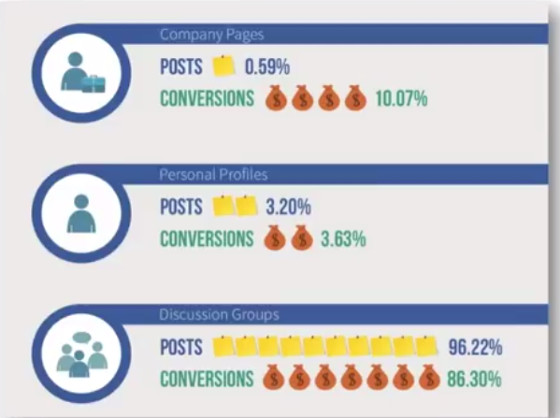
While most social media users share on their personal profiles and businesses share most on their own brand pages, the real conversions come from participation in discussion groups.
LinkedIn users can join up to 50 groups. No doubt conversions don’t come from every group you may participate in. With Oktopost you can connect what you shared in what specific location with the conversion.
Once a person converts, Oktopost can show you every touch of that visitor with your activities and creatives. You can actually see the entire funnel of discovery for each lead. Watch this short video to better understand exactly how this works:
Hopefully you can see how valuable this would be. Lead generation is ideal for businesses that offer services or sell solutions. Even those who don’t measure leads should want to know where their efforts are getting the most traction.
Social Media Insights
Imagine knowing which of your social media shares gets the most interactions. Instead of assuming which LinkedIn group is most interested in what you have to say, you can know with Oktopost.
Use it to test multiple titles. Or run a test to see if your blog post gets more shares, comments, likes or favorites when you use the featured image versus when you use a video in the share versus featuring a SlideShare instead.
This blog post contains a featured image, two videos, and a SlideShare. Using Oktopost I can schedule campaigns that feature each of these aspects and compare them to see which attracts the most attention.
While you could do that with tracking codes and analytics, how often do you bother to set that all up in your analytics software? Do you even know how? With Oktopost it is as easy as sending a tweet or sharing a post.
Go ahead and compare Oktopost to other social media management tools. Check out these other Social Media Monitoring Tools. You will find that of the social media management solutions I’ve seen, only Oktopost measures lead captures and conversions.
You’re bound to have questions about how Oktopost works and what else it can do. Now is the best time to ask me while I’m in the tool setting up the test I mentioned above (to measure whether an image, video, or SlideShare will get this post more attention on Twitter). I may even test it elsewhere.
Have you used Oktopost and want to share your experiences?Would you like to know more or ask a question?Please comment and let us know.
