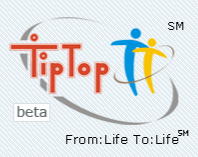
I recently wrote about How to Increase Conversions By Sharing Pillar Content When Your Audience is Most Receptive and mentioned using the semantic Twitter search engine FeelTipTop and a unique Twitter alert search and respond app iTweetLive.
By using TipTop first to see typical search results for any given keyword phrase you can fine tune what you set up in iTweetLive and greatly reduce the amount of time you’ll spend weeding out searches that were either too general or have too many other meanings.
It is faster to fine-tune your searches first than to
manually review and delete those that did not work later.
iTweetLive Example Setup:
It is often easier to understand when you see a real life example – and understanding is a faster way to be productive with a new tool than trial and error – and that gets you results much faster.
If you are tempted to skip this I encourage you to read on.
I recently set up iTweetLive to promote two valuable school assembly programs offered by DominoTheGreat:
- Read to Succeed program to encourage reading in this Library Blogs post.
- Buddies Not Bullies: his bullying prevention assembly program featured in this bullying statistics post.
By first searching for the word “bullying” in FeelTipTop it is immediately obvious that there are far too many tweets that include that word – most of them from people who are reacting to news or other tweets who would not be in need of a bullying prevention program.
That one insight saves HOURS of
deleting tweets that do not need replies.
FeelTipTop suggests additional keyword phrases that I can test to find just the type of tweets that are worth replying to and eliminate most of the ones that would not be interested.

Clicking on any of the suggested words highlights the tweets that contain that word. For example, ‘School’ is highly relevant because anti-bullying programs are most commonly presented in schools as is ‘assembly’.
Clicking on ‘assembly’ pulls out the tweets for ‘bullying prevention assembly’ from the existing results:

Notice that Tip Top provides you with an important and time-saving web usability feature: breadcrumbs to get back to your previous search.

By testing each potential search first I am able to hone in on tweets by people who can benefit by knowing about Domino’s anti-bullying program and the excellent statistical data provided by Statista on bullying.
- Bullying Prevention – very targeted
- Bullying Statistics – very high volume of people searching for these who will be very happy to have the statistics in my post
Notice that on the original search screen – which you need to remember can be accessed at any time by clicking the Inputs tab – there is a ‘select city’ dropdown.
If your business wants to reply to geographically targeted tweets this feature could become very useful. We need the developers of Tip Top to let us know what that feature is trying to do? Does it use the location in the Twitter bio or is it looking for locations?
This post explains how to build refined Twitter searches using Tip Top. See part two to be published soon for how to set up iTweetLive using these searches to automate the search process to increase conversions through offering solutions when your target audience WANTS them.
